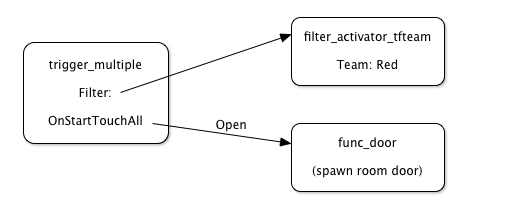Conclusion
If you read all the way through this guide and made it to here, congratulations! It certainly makes me happy and humbled that someone took interest in monoportal map-making, as well as take my advice, ideas and suggestions into consideration. I’m very thankful for your readership and interest in what I had to present! Needless to say, this guide is the product of my personal experience with mapping, and reflects my individual thoughts on mapping practices. You may find that you don’t agree with some points in this guide, and that’s not only reasonable, but expected – everyone has different views and opinions on most subjects, and puzzle design is no different.
Read more…
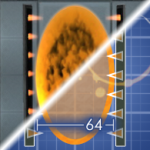 If you’re anything like me, you absolutely love monoportal puzzles – puzzles where you only control a single portal. However, making maps for such a mechanic is not as straightforward as one might think. With this guide, we’ll get one step closer to making better monoportal maps, taking full advantage of their quirks and features, whilst also discussing some of the best – and worst – mapping techniques for such puzzles.
If you’re anything like me, you absolutely love monoportal puzzles – puzzles where you only control a single portal. However, making maps for such a mechanic is not as straightforward as one might think. With this guide, we’ll get one step closer to making better monoportal maps, taking full advantage of their quirks and features, whilst also discussing some of the best – and worst – mapping techniques for such puzzles.